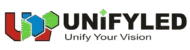Contact us
- Home
- »
- LED Display Technology
- »
- Synchronous vs Asynchronous LED Control Systems: Which is Right for Your Project?
Synchronous vs. Asynchronous LED Control Systems: Which is Right for Your Project?
Imagine you have just invested in a stunning high-resolution LED video wall. The cabinets are mounted, the power is connected, but now comes the critical question: How do you get your content onto the screen? Choosing the wrong control system is a common mistake for new buyers. It can mean the difference between a seamless live broadcast and a black screen during an event, or needing a dedicated computer running 24/7 just to show a simple logo. At UnifyLED, we often hear customers ask: “Do I need a sending card or a player box?” or “Can I control my screen from home?” In this guide, we will demystify the technical jargon behind Synchronous vs. Asynchronous LED control systems, help you choose the right one, and introduce the modern hardware that offers the best of both worlds.
Table of Contents
1. Synchronous vs Asynchronous LED Control: The Simple Analogy
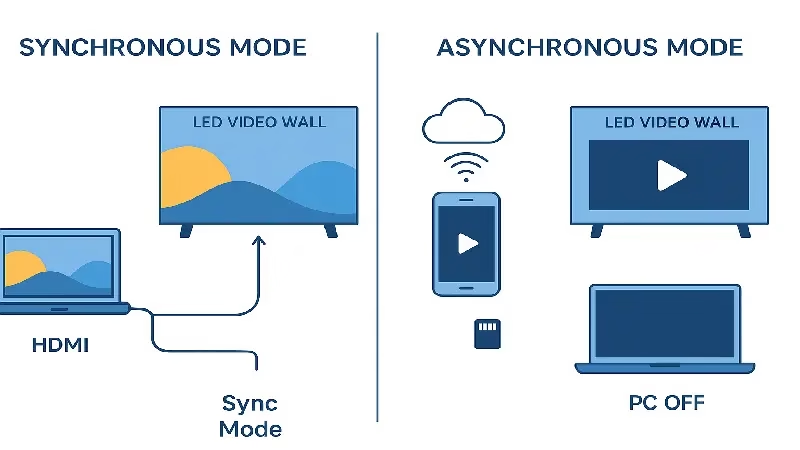
Before diving into the technical specs, here is the easiest way to understand the difference:
Synchronous System (Real-Time): Think of your LED screen as a massive computer monitor. Whatever is on your computer screen (mouse movements, videos, live Zoom calls) appears instantly on the LED wall. If you turn off the computer, the LED wall goes black.
Synchronous control requires a computer to provide the video signal in real-time. To ensure this signal matches your LED screen’s resolution perfectly, a simple connection often isn’t enough.
Related Guide: LED Video Processor vs. Sending Card: Do You Really Need Both?
Asynchronous System (Store & Play): Think of your LED screen as having a built-in media player. You upload a video file to the screen (via Wi-Fi, 4G, or USB), and the screen stores it. Once uploaded, you can turn off your computer, and the screen will keep playing the content in a loop.
2. Deep Dive: What is a Synchronous LED Control System?

A synchronous system creates a direct, real-time connection between a computer (PC) and the LED display via a sending card or video processor. It is strictly “what you see is what you get.”
When to Use It?
Synchronous systems are the industry standard for scenarios where immediacy is key.
Live Events & Concerts: Displaying live camera feeds onto rental stage screens.
Control Rooms: Monitoring real-time data or traffic maps.
Church Services: Showing lyrics synchronized with the band or live preaching broadcasts.
XR & Virtual Production: Where high refresh rates and zero latency are critical.
The Pros
Zero Latency: No delay between the source and the screen.
Unlimited Content: You are not limited by the storage space of a player box. If your computer can play it, the screen can show it.
High Processing Power: Better for massive resolution screens (4K/8K) that require powerful processors.
The Cons
Computer Dependency: A dedicated PC must be connected and turned on at all times.
Risk of Interruptions: If your PC gets a Windows update popup, a blue screen, or enters sleep mode, your entire audience sees it.
3. Deep Dive: What is an Asynchronous LED Control System?
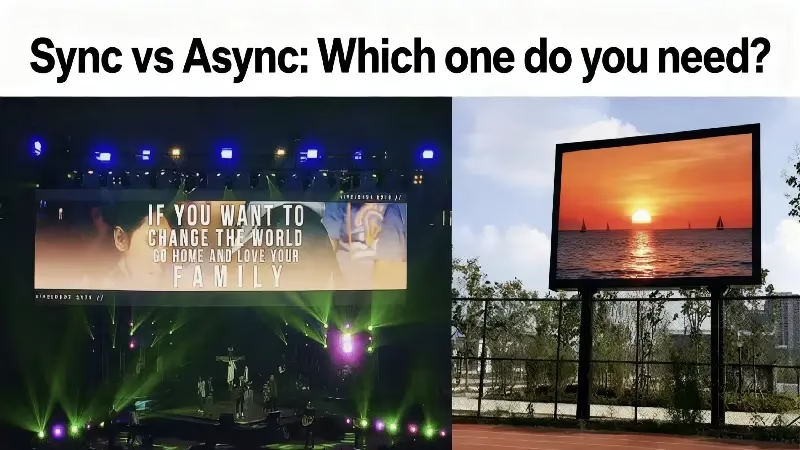
Asynchronous systems utilize a “Smart Player Box” (or Android card) embedded inside or connected to the LED screen. It has its own processor and memory storage.
When to Use It?
This is the go-to choice for “Set and Forget” advertising.
Outdoor Digital Billboards: Screens installed on highways or building facades.
Retail Store Windows: Loop promotional videos for shoppers without keeping a PC on site.
Street Pole Screens: Smart city displays managed remotely via 4G/5G.
The Pros
Stability: The screen runs independently. Even if the internet cuts out, the content keeps playing from the internal memory.
Remote Management (Cluster Control): You can manage 100 different screens across the city from one office using Cloud platforms.
Cost-Effective: You save money by not needing to buy a dedicated PC for every screen.
The Cons
No Live Streaming: You cannot plug in a camera and show live video (on standard basic models).
Storage Limits: Most boxes have limited internal storage (e.g., 8GB or 16GB), though this is usually enough for advertisements.
4. The Best of Both Worlds: Dual-Mode LED Controllers (Sync + Async)
In 2025, you don’t always have to choose. Leading manufacturers like Novastar have introduced Dual-Mode controllers (such as the Taurus TB Series).
What is Dual-Mode?
These controllers act as an asynchronous player box by default (playing ads from internal memory). However, they also have an HDMI input port. As soon as you plug in a computer or camera via HDMI, the box automatically switches to Synchronous mode.
Why UnifyLED Recommends This:
For many of our clients, especially in Houses of Worship or Multi-purpose Event Centers, needs change daily.
Monday to Saturday: The screen runs asynchronously, looping announcements and welcome messages.
Sunday Service: You plug in the camera feed, and it switches to synchronous mode for the live service.
It offers the reliability of asynchronous control with the flexibility of synchronous input.
5. Recommended Hardware for Synchronous & Asynchronous Systems (Novastar & Huidu)
At UnifyLED, we rigorously test various controllers to ensure perfect compatibility with our modules. While the market is flooded with options, we primarily stick to the two industry leaders: Novastar (for high-end performance) and Huidu (for cost-effectiveness).
Here are the specific models we recommend for projects, along with the software you’ll need to run them.
For Dual-Mode & Asynchronous (The "All-Rounders")
If you want the flexibility to switch between a PC signal and a USB playlist, the Novastar Taurus Series is the gold standard.
Top Pick: Novastar TB30 / TB50 / TB60
Why we love it: These are “Dual-Mode” players. They offer an HDMI input for live sync, plus powerful internal processors for 4G/Wi-Fi remote control via the cloud.
Best For: Retail screens, shopping mall displays, and churches needing both daily ads and live Sunday feeds.
Software Needed: These players require ViPlex Express (for PC) or VNNOX (Cloud).
👉 You can get the latest verified version of ViPlex Express in our Control System Download Center.
For Pure Synchronous (Large Scale Events)
When latency is not an option and resolution is massive, you need professional processing power.
Top Pick: Novastar VX Series (VX400 / VX600 / VX1000)
Why we love it: These are modern “All-in-One” video processors. Unlike older sending cards (like the MSD300), the VX series combines the sending card and the video scaler, meaning you don’t need extra external gear to scale your image.
Best For: Rental stage screens, concerts, and high-end indoor fixed displays.
Software Needed: You will need NovaLCT to configure the screen connection.
👉 Don’t have it yet? Download the correct version of NovaLCT here to ensure stability.
For Cost-Effective Asynchronous (Simple Text & Video)
If you have a limited budget and a smaller screen (like a door lintel display or a small bus stop sign), Huidu is a fantastic choice.
Top Pick: Huidu C-Series (C16C / C36C)
Why we love it: Huidu’s system is incredibly beginner-friendly. These players are significantly cheaper than Novastar but still offer reliable Wi-Fi control and app management.
Best For: Doorway LED banners, small outdoor signs, and budget-conscious projects.
Software Needed: These run on HDPlayer.
- 👉 We have archived the user manuals and HDPlayer software on our support page for your convenience.
Important Note: The choice of controller depends strictly on your screen’s Total Resolution (Pixels). Don’t guess. Contact our team with your screen dimensions, and we will calculate exactly which model you need.
6. Comparison Table: Synchronous vs Asynchronous LED Control
| Feature | Synchronous | Asynchronous | Dual-Mode (Recommended) |
| Data Connection | HDMI / DVI cable | Wi-Fi / LAN / 4G / USB | All Supported |
| Computer Required? | Yes, always on | Only for uploading | Optional |
| Latency | Real-time (Zero) | N/A (Pre-loaded) | Switchable |
| Max Resolution | Very High | Limited by Processor | High |
| Best For | Stage, Live Events, TV | Billboards, Ads, Retail | Multi-use Spaces |
7. Decision Guide: How to Choose Between Synchronous and Asynchronous?
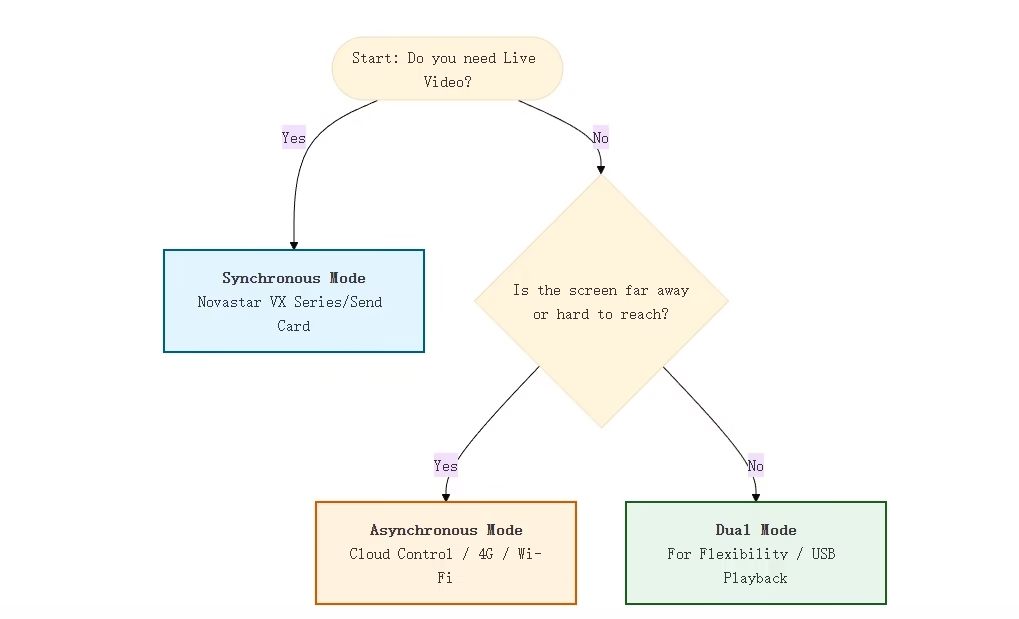
Still not sure which system fits your specific project? Answer these three questions:
Is your LED screen located far away from your control office (more than 100 meters)?
Yes: Go Asynchronous. Running long HDMI cables is expensive and unstable.
Do you need to display live video feeds (Cameras, Zoom calls, Live TV)?
Yes: You must use Synchronous (or Dual-Mode). Standard asynchronous boxes cannot handle live inputs.
Do you have IT staff on-site to ensure the control PC stays running?
No: Go Asynchronous. It is more “crash-proof” since it doesn’t rely on Windows/Mac OS stability.
8. FAQ: Common Questions About LED Control Systems
This depends on the system you choose.
Synchronous (Sending Card): Standard Ethernet cables (CAT6) can transmit signals up to 100 meters (328 ft). If your control room is further away, you will need to use Fiber Optic converters, which can reach up to 10km.
Asynchronous (Player Box): Distance doesn't matter! Since the content is stored on the screen, you can manage it from anywhere in the world via the Cloud, as long as the player box has internet access.
No. You only need the internet (Wi-Fi, 4G, or LAN) when you are uploading new content to the screen. Once the video is uploaded to the player box’s internal memory, the screen will continue to play the loop perfectly even if the internet is disconnected. This makes it extremely stable for outdoor advertising.
Yes, but with some limitations.
For Content Publishing (Async/Dual): Novastar's ViPlex Express and VNNOX cloud platforms are fully compatible with Mac.
For Hardware Configuration (Sync/Setup): The core configuration software, NovaLCT, is strictly Windows-only. We strongly recommend having at least one Windows laptop on-site for initial setup and screen mapping.
Most standard player boxes (like the TB30 or TB50) support resolutions up to 1.3 million or 2.3 million pixels (roughly 1080p). If you need to display true 4K resolution (3840x2160), you will typically need a high-end Synchronous processor (like the Novastar VX1000 or VX600) connected to a powerful computer.
Novastar and Huidu player boxes have an "Auto-Resume" feature. As soon as power is restored, the box will boot up and automatically resume playing the scheduled content within 30-60 seconds. You do not need to manually restart it or re-upload the videos.
9. Conclusion
Choosing between synchronous and asynchronous control isn’t about which technology is “better”—it’s about which one fits your daily operations.
For Outdoor Billboards, stick to Asynchronous.
For Rental & Staging, stick to Synchronous.
For Fixed Installations (like Churches or Malls), consider Dual-Mode for maximum flexibility.
At UnifyLED, we configure the control system for you before shipping. Whether you need a complex real-time processor or a simple plug-and-play cloud player, we ensure your screen is ready to light up the moment it arrives.
10. Recommend

Mini LED vs QLED: Which Is Best for Commercial LED Displays?
Mini LED vs QLED comparison: UnifyLED commercial LED displays outperform QLED with seamless design, superior brightness, and modular maintenance.

Top 15 Biggest LED Screens & Jumbotron Displays in the World
Updated 2026 Ranking: The 15 Biggest LED Screens & Jumbotrons on Earth. Plus, a deep dive into Common Cathode tech, GOB protection, and stadium display costs.

The Ultimate Giant LED Display Analysis: Price, Rental & Engineering
Explore the 2026 giant led display guide. Compare giant led screen cost, price, and rental ROI. From panels to advertising, get factory-direct insights from UnifyLED.