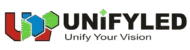- Home
- »
- LED Display Technology
- »
- LED Screen Resolution: Complete Guide for Choosing the Best High-Resolution LED Display
LED Screen Resolution: Complete Guide for Choosing the Best High-Resolution LED Display
Think of an LED screen like a giant TV: each image is made of tiny lights called pixels. How these pixels are arranged and how many there are define the screen resolution, affecting clarity, sharpness, and viewing comfort. Understanding screen resolution—including pixel pitch, module layout, and total pixel calculation—helps you choose the ideal display for any scenario. Whether for a wedding stage, control room, or retail display, knowing the best resolution ensures visuals are crisp, professional, and visually impactful.
Table of Contents
1. What Is LED Screen Resolution?
LED screens work like TVs. Each image is made of tiny bright dots. The more dots, the sharper the picture. The surface of the screen is full of tiny lights; each light forms a pixel, and all pixels together create a grid. The bigger the grid, the clearer the image.
LED screen resolution is the size of that pixel grid. Models like P2, P2.6, and P3 have different pixel densities. Higher density delivers sharper images, clear text, and smooth edges. Lower density may look rough up close but is acceptable from a distance.
The system sends content to the pixel grid, and pixels light up to form the image. Denser pixels make the image stable and smooth without flicker. A high-resolution LED screen provides rich details, ideal for close-up viewing.
Choosing a screen depends on viewing distance: close-up spaces need high-density screens (conference rooms, retail displays, event stages), medium distances work with mid-density screens (banquet halls, event stages), and long distances suit low-density screens (large outdoor billboards). Understanding this principle helps avoid choosing the wrong resolution.
Resolution defines the number of pixels, but the relationship between width and height is equally important. To ensure your content isn’t distorted, you should also understand the screen aspect ratio that corresponds to your chosen resolution.
2. How LED Screen Resolution Works
An LED screen consists of multiple modules, each containing a set number of pixels. Pixels are the smallest light-emitting units, responsible for displaying parts of the image. The system distributes the signal to each module, and pixels light up accordingly, forming the complete picture.
Pixel pitch affects pixel density. Models like P2, P2.6, and P3 have different pixel spacing. Smaller pitch means denser pixels, showing more detail on the same screen size. Larger pitch spreads pixels farther apart, causing graininess up close. Pixel density and pitch together define screen resolution and overall visual effect.
Modules form a matrix in rows and columns. Total screen resolution equals the resolution of a single module multiplied by the number of modules. The control system refreshes pixels in sequence, ensuring a stable and detailed image. High-density screens provide clear text, sharp graphics, and smooth video playback.
Match pixel density to viewing distance: high-density for close-up, mid-density for medium, and low-density for long-distance applications. Understanding this principle helps users evaluate project requirements and select the best resolution.
3. Types of LED Screen Resolution
Not all LED screens are equal. Different resolutions offer different clarity and detail. Choosing the right one depends on the application.
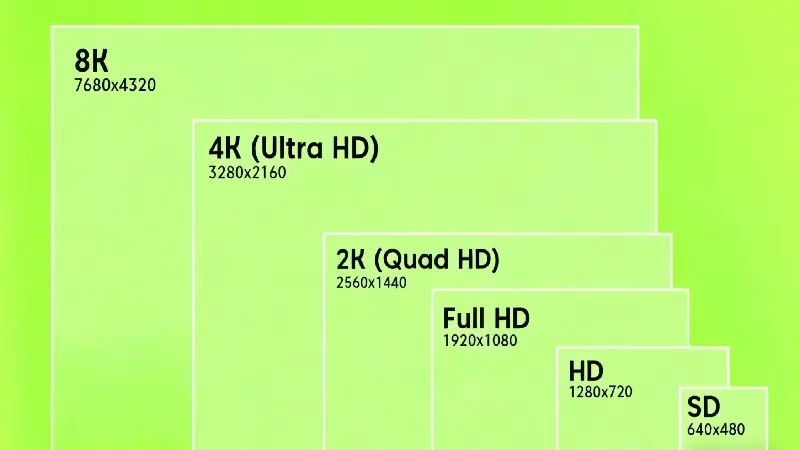
HD (720p)
1280×720 pixels. Suitable for smaller indoor screens or casual use, roughly corresponding to P3–P4 modules for close to medium distances.
Full HD (1080p)
1920×1080 pixels. Provides sharper images. Ideal for medium-sized indoor installations, conference rooms, or event stages. Pixel pitches like P2.5–P3 match this resolution.
4K Ultra HD
3840×2160 pixels—four times Full HD. Perfect for large indoor screens, control rooms, or digital signage. Smaller pitches (P1.5–P2) maintain crisp visuals at close viewing distances.
8K Ultra HD
7680×4320 pixels—over 16 times sharper than Full HD. Used for high-end LED walls in stadiums, luxury showrooms, or curved displays. Requires ultra-fine pixel pitches (P1.2–P1.5) and high-quality modules.
Custom Resolutions
Some LED screens are tailored for specific needs, such as irregular shapes, curved stages, or immersive environments. Pixel pitch and modules are customized to ensure clarity and fit.
4. Pixel Pitch VS LED Screen Resolution
Pixel pitch (P-value) is the distance between centers of adjacent pixels. Smaller P-value means denser pixels and sharper images. Total resolution also depends on LED screen size and module count. Both must be considered when choosing a high-resolution LED screen.
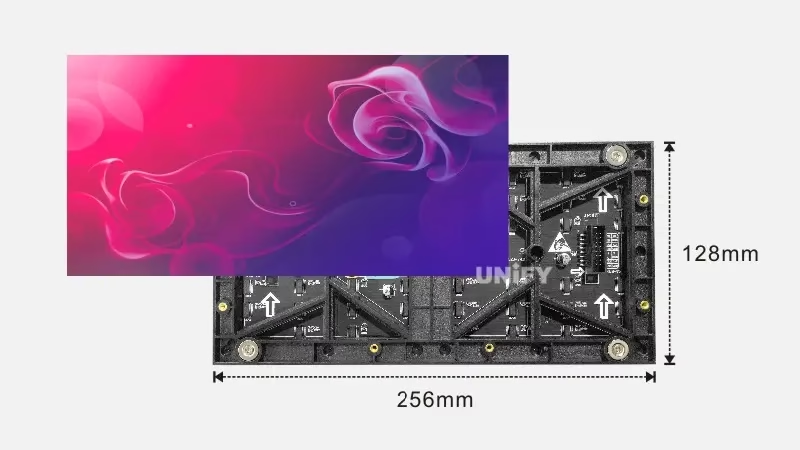
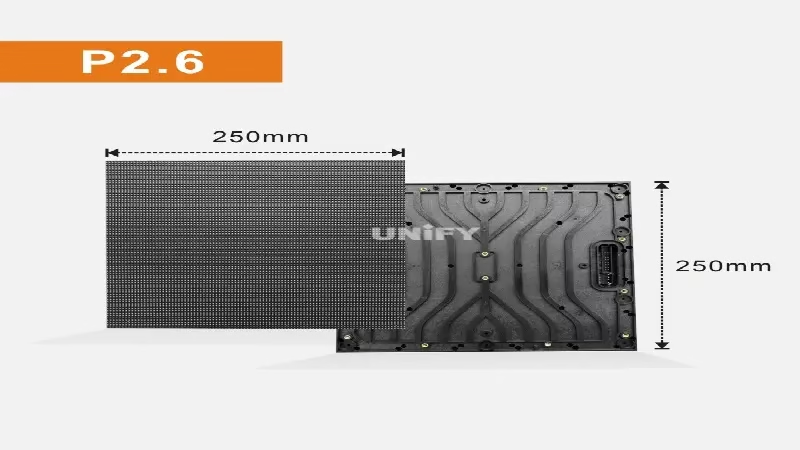
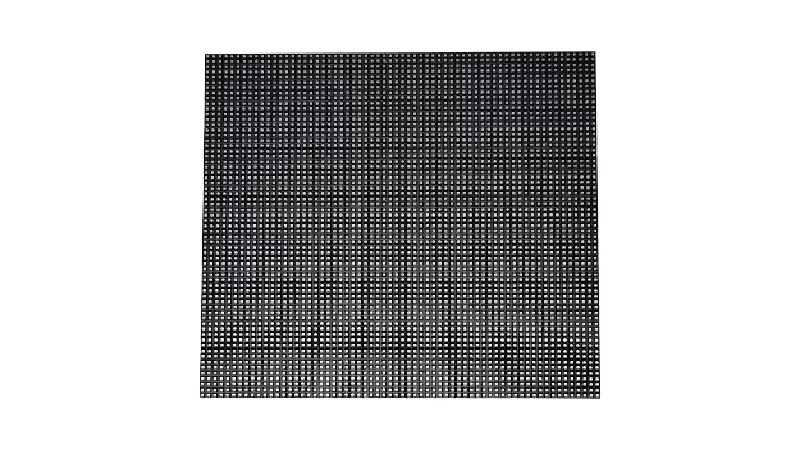
Comparison of P2 / P2.6 / P3 Screen Resolutions
Pixel Pitch | Standard Module Size | Pixels per Module | 1m × 1m Screen Resolution | 2m × 1m Screen Resolution | Recommended Use |
P2 | 256×128 mm | 128×64 | 500×500 | 1000×500 | Close viewing (retail, indoor stage) |
P2.6 | 256×128 mm | 98×48 | 384×384 | 768×384 | Medium distance (banquet halls, event stages) |
P3 | 256×128 mm | 64×32 | 256×256 | 512×256 | Long distance (outdoor billboards) |
High resolution depends on pixel pitch and total number of modules. Large screens with moderate pitch can still achieve high total resolution.
5. How to Calculate LED Screen Resolution
Basic Formula
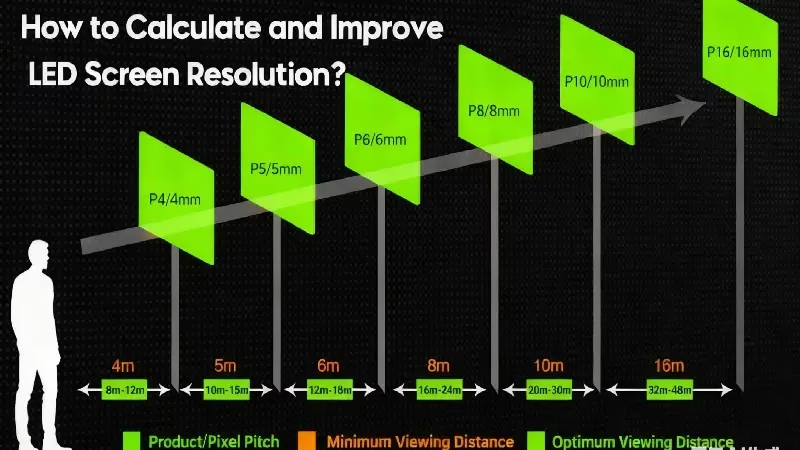
Screen Resolution (pixels) = (Screen Width ÷ Pixel Pitch) × (Screen Height ÷ Pixel Pitch)
Screen Width ÷ Pixel Pitch → Horizontal pixels
Screen Height ÷ Pixel Pitch → Vertical pixels
Multiply horizontal × vertical → Total pixels
Practical Multi-Scenario Examples
Screen Size | Pixel Pitch | Horizontal Pixels | Vertical Pixels | Total Pixels | High Resolution? | Recommended Use |
1m × 0.5m | P2 | 500 | 250 | 125,000 | Yes | Small indoor display, close viewing |
2m × 1m | P2.6 | 769 | 385 | 296,065 | Yes | Medium event stage, retail |
5m × 3m | P3 | 1,667 | 1,000 | 1,667,000 | Yes | Large outdoor billboard, long distance |
Takeaways:
Smaller screens can achieve high resolution with small P-values.
Larger screens require more pixels (more modules) for clarity at distance.
Always match pixel density to viewing distance.
Common Mistakes
Ignoring screen size leads to wrong calculations.
Confusing P-value with total resolution.
Rounding too early skews pixel count.
Ignoring aspect ratio stretches images.
Step-by-Step Calculation Example (2m × 1m, P2.6)
Step | Action | Example |
1 | Enter screen width and height | 2000×1000 mm |
2 | Enter pixel pitch | 2.6 mm |
3 | Calculate horizontal and vertical pixels | Horizontal: 2000 ÷ 2.6 ≈ 769 |
4 | Multiply for total pixels | 769 × 385 ≈ 296,065 |
5 | Check resolution quality | High-resolution LED screen |
6 | Match pixel density to viewing distance | Close, medium, or long-distance scenario |
Practical Guidance
Compare total pixels with content’s viewing distance.
Select pixel pitch and screen size that balance clarity and cost.
Avoid calculation mistakes to save time and budget.
6. LED Screen Resolution by Application
LED Screen for Wedding: P1.5–P2 pitch ensures detailed visuals for close-up camera shots and allows flexible curved or creative stage layouts.
LED Screen for Stage / Events: P2.5–P3 screens provide high clarity for medium-distance audiences and scale well for large backdrops.
LED Screen for Outdoor Billboard (Small): P3–P4 pitch maintains visibility under sunlight for short to medium distances.
LED Screen for Indoor Advertising: P2.5–P3 screens deliver crisp visuals for retail, lobbies, or exhibitions, balancing clarity and cost.
LED Screen for Control Room: High pixel density is critical for monitoring. P1.5–P2 screens ensure all details are visible for charts, graphs, and live feeds.
LED Screen for Retail Shop: P2–P2.5 screens highlight products with clear images, attracting attention and enhancing customer experience.
LED Screen for Broadcast: Studios need P1.5–P2 displays for sharp content on cameras and live recordings.
LED Screen for Church: P2.5–P3 screens provide clear visuals for sermons and events, ensuring readability for all attendees.
LED Screen for Stadium: Large outdoor stadium displays use P6–P10 for long-distance visibility while managing installation costs.
LED Screen for Meeting Room: P2–P2.5 screens ensure clear text and graphics for presentations and conferences.
Matching resolution to application ensures the best visual experience while optimizing cost. High-resolution screens suit close-up indoor settings; larger pixel pitches work for long-distance outdoor displays.
7. Common Myths About LED Screen Resolution
Myth 1: More Pixels Always Mean Better Quality
Higher pixel count increases detail but doesn’t guarantee better viewing. Factors like viewing distance, pixel pitch, and screen size affect image sharpness.
Myth 2: Higher Resolution Equals Brighter Display
Brightness is separate from resolution. A high-density screen may appear dim if LEDs are not bright enough.
Myth 3: Larger Screens Always Have Higher Resolution
Total pixels may be higher, but pixel pitch determines detail. A large stadium P10 screen looks less sharp up close than a smaller P2 screen.
Myth 4: All P2 Screens Have the Same Resolution
Resolution depends on screen size. A 2m × 2m P2 screen has four times the pixels of a 1m × 1m P2 screen, affecting clarity.
Myth 5: Resolution Alone Defines Image Quality
Image clarity depends on pixel pitch, viewing distance, refresh rate, brightness, and content quality. Focusing solely on resolution may lead to overspending without noticeable improvement.
Understanding these myths helps make smarter choices: choose the right combination of pitch, size, brightness, and distance for optimal visual impact and cost efficiency.
8. High-Resolution LED Screen Solutions by UnifyLED
Choosing the right LED screen size depends on viewing distance, pixel pitch, content, and environment. Indoor events, stages, outdoor advertising, and home theaters all have unique requirements. Working with a professional LED screen factory ensures the right size, custom options, and modular solutions for optimal visibility and impact.
Micro-Pitch Series (P1.5 / P1.8 / P2 / P2.5)




P1.5 Modules: COB/HOB packaging for high-density, fine content display.
P1.8 Modules: 1.87 mm pitch, suitable for conference rooms and control centers.
P2 Modules: Balance resolution and cost for indoor panels.
P2.5 Modules: High-definition with 3840 Hz refresh, suitable for commercial displays and events.
Ulight Series – Ultra-Thin Indoor LED Walls

Pixel pitches P0.9–P2.5, ultra-thin (approx. 20 mm), Ulight series ideal for embedded walls or glass facades. Module size 250×250 mm combines compact design with high-resolution display.
Factory-Direct Quality and Reliability
UnifyLED produces modules and panels in-house or via trusted partners, ensuring consistent quality, reliable performance, and customization flexibility.
Application Recommendations
Control rooms / command centers / conference rooms: P1.5 / P1.8 for maximum clarity.
Large indoor video walls / stage backgrounds: P2 / P2.5 for high resolution with optimized cost.
Space-limited walls: Ulight Series provides lightweight, high-density, easy-to-install solutions.
These solutions combine pixel density, refresh rate, and installation flexibility for projects demanding high-quality visual performance.
9. Conclusion
Selecting the right LED screen resolution requires balancing pixel pitch, screen size, viewing distance, and application needs. From close-up indoor events to large outdoor billboards, the proper resolution ensures sharp visuals and professional-quality display. Choosing the right high-resolution LED screen for weddings, control rooms, or retail displays guarantees clear text, crisp graphics, and smooth video playback. Contact UnifyLED for customized high-resolution LED screen solutions tailored to your project’s resolution, size, and viewing requirements, ensuring professional results every time.
10. Recommend

Mini LED vs QLED: Which Is Best for Commercial LED Displays?
Mini LED vs QLED comparison: UnifyLED commercial LED displays outperform QLED with seamless design, superior brightness, and modular maintenance.

Top 15 Biggest LED Screens & Jumbotron Displays in the World
Updated 2026 Ranking: The 15 Biggest LED Screens & Jumbotrons on Earth. Plus, a deep dive into Common Cathode tech, GOB protection, and stadium display costs.

The Ultimate Giant LED Display Analysis: Price, Rental & Engineering
Explore the 2026 giant led display guide. Compare giant led screen cost, price, and rental ROI. From panels to advertising, get factory-direct insights from UnifyLED.