LED Display Refresh Rate: Smooth Motion & Flicker-Free Viewing
Table of Contents
The LED display refresh rate determines how smoothly content appears and how comfortable it is for viewers. From fast-moving sports graphics to dynamic concert visuals, the right refresh rate reduces motion blur, prevents flicker, and ensures crisp, professional-quality images. Understanding refresh rate helps you choose the best LED display for your needs, balancing performance and comfort.
1. What Is LED Display Refresh Rate and Why It Matters?
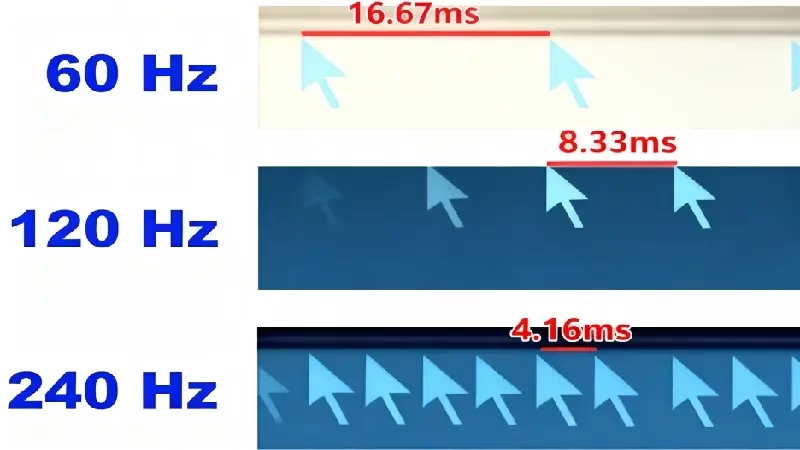
The LED display refresh rate measures how many times per second the screen updates its image, expressed in Hertz (Hz). Think of it like a camera capturing frames: if the camera records too few frames per second, fast-moving objects appear blurry or jumpy. Similarly, an LED screen with a low refresh rate cannot update images quickly enough, making motion less smooth and sometimes causing visual artifacts.
High refresh rates make fast-moving graphics, scrolling text, and dynamic video content appear fluid and sharp. For example, standard LED screens might refresh 60 times per second, while high-refresh LED displays can refresh thousands of times per second, eliminating flicker and reducing motion blur.
Another common issue on lower-refresh screens is the appearance of moiré patterns or “water ripple” effects. This is similar to taking a photo of a finely patterned object with a digital camera—misalignment between the camera sensor and the pattern creates strange wavy lines. On LED displays, these artifacts happen when the pixel scanning speed cannot keep up with the content. High-refresh LED panels minimize these distortions, ensuring crisp and clean visuals.
High refresh rates also contribute to eye comfort. Flicker from low-refresh LED screens can strain viewers’ eyes over long periods, especially in large venues such as stadiums, concert stages, or rental screens. High-refresh screens make flicker imperceptible, offering a comfortable viewing experience and maintaining consistent brightness and color across the display.
In short, refresh rate is not just a technical specification—it directly affects how content is perceived. By choosing an LED display with an adequate refresh rate, professionals can ensure motion clarity, stable visuals, and comfortable long-term viewing, addressing the key concerns of audiences and organizers alike.
2. How LED Display Refresh Rate Works – Hz, Scanning, and PWM Principles
The refresh rate of an LED display determines how often the screen updates the image each second, measured in Hertz (Hz). Each LED panel consists of thousands of tiny light-emitting diodes that light up row by row in a precise sequence. This row-by-row scanning forms the complete image that viewers see.
Row-by-Row Scanning and Image Formation
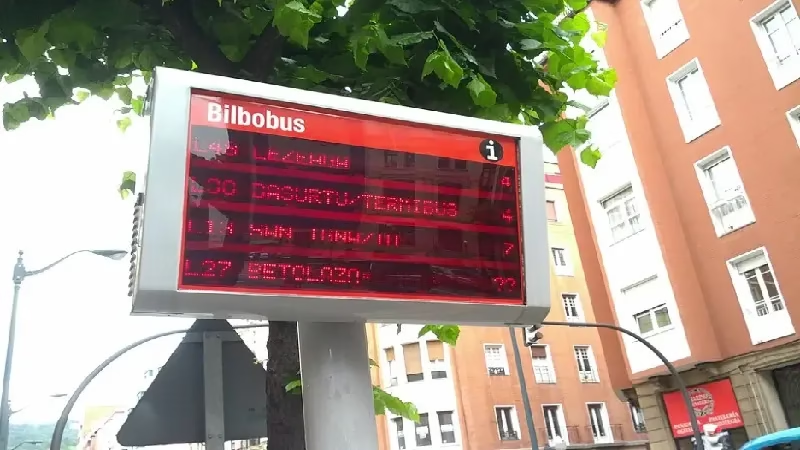
LED screens do not illuminate all pixels simultaneously. Instead, each row of LEDs is activated briefly and sequentially, creating the illusion of a fully lit screen. This scanning process is extremely fast—so fast that the human eye perceives a continuous image rather than individual rows.
The speed at which these rows are scanned is closely tied to the refresh rate. Higher refresh rates mean that each row is updated more frequently within one second, producing smoother motion and reducing visible distortions. Low refresh rates, in contrast, can make rapid movements appear choppy or cause slight flickering, especially in high-contrast or fast-changing scenes.
PWM (Pulse Width Modulation) and Brightness Control
LEDs rely on pulse width modulation (PWM) to control brightness. Each LED rapidly switches between on and off states, and the duration of the “on” period determines perceived brightness. At low refresh rates, this switching can be noticeable, creating flicker that may strain viewers’ eyes. Increasing the refresh rate makes the on/off cycles faster than the eye can detect, resulting in a flicker-free and stable display.
Persistence of Vision and Perceived Smoothness
The human eye retains images briefly, a phenomenon called persistence of vision. Refresh rates align with this property: the faster the screen updates, the smoother the motion appears. For instance, a standard 60Hz screen may suffice for static content but can struggle with high-speed video or dynamic graphics. A 3840Hz high-refresh LED display ensures fluid motion, eliminating blur and enhancing clarity.
Practical Differences Between Low and High Refresh Rates

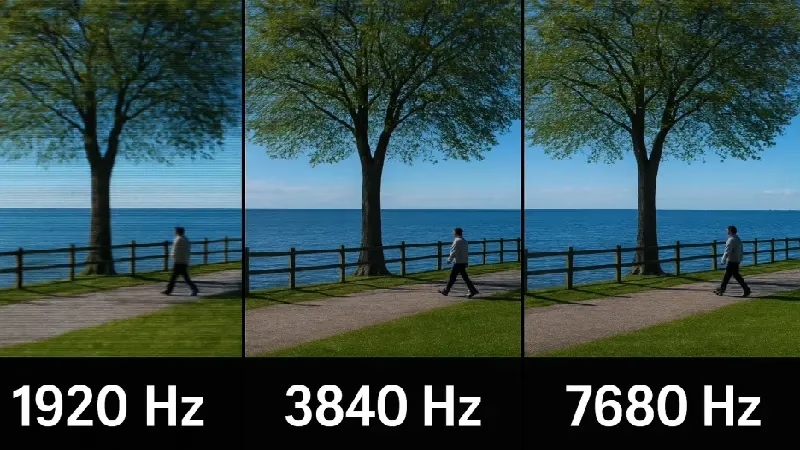
Feature | Low Refresh Rate (≤60Hz) | High Refresh Rate (≥3840Hz) |
Motion Clarity | Noticeable blur, choppy motion | Smooth, sharp motion |
Flicker | Visible flicker in some scenes | Flicker-free, comfortable viewing |
Color & Brightness Uniformity | Slight inconsistencies | Stable and uniform across display |
Suitable Applications | Basic indoor signage | Stage events, stadiums, professional displays |
High-refresh LED displays allow fast-moving visuals—like sports graphics, live event video, and dynamic advertising—to appear stable and clear. They also reduce artifacts such as moiré patterns and visual distortion caused by low-speed scanning.
Critical Warning: For churches and live streaming, a 1920Hz screen will cause flickering lines on camera. You MUST use 3840Hz high refresh rate ICs.
Check out our Metastar Series Rental Screen – specifically designed for flicker-free broadcasting.
3. High Refresh Rate Improves LED Display Performance
High refresh rates do more than just increase numbers on a specification sheet—they directly affect the visual quality, clarity, and reliability of an LED display. Professionals and audiences care about motion smoothness, color accuracy, and overall viewing comfort, and these concerns are addressed by higher refresh rates.
Smoother Motion and Reduced Motion Blur
Fast-moving content on low-refresh LED screens can appear choppy or blurred, making it difficult to follow dynamic visuals. High-refresh displays, such as 3840Hz LED panels, update images many times per second, ensuring smooth and continuous motion. This is especially important for sports events, live stage performances, and advertising screens, where fast action and scrolling content need to remain clear and sharp.
Consistent Brightness and Color Accuracy
High refresh rates help maintain stable brightness and precise colors even when content changes rapidly. Low-refresh LED screens may show subtle flicker or uneven brightness when displaying fast-moving images. With high-refresh panels, the entire screen maintains uniform luminance and accurate color reproduction, which enhances viewing experience and ensures professional-quality presentation.
Reduced Visual Artifacts
Visual artifacts like moiré patterns or subtle distortions occur when the screen’s pixel scanning speed cannot match the content. High refresh rates minimize these artifacts, making images appear clean, detailed, and visually reliable. This ensures that both audiences and operators get the clarity they expect, without distractions from unwanted visual effects.
Preserving Detail and Gray Scale
High refresh rates improve gray scale performance and preserve image details, allowing subtle textures and gradients to display accurately. For professional applications—such as concert backdrops, stadium displays, and digital signage—this ensures that visuals are immersive and finely detailed, even with fast motion.
Key Takeaways for Users
Faster refresh rates = smoother motion and less blur for dynamic content
High refresh rates = flicker-free viewing and reduced visual strain
High refresh rates = consistent brightness, color accuracy, and artifact-free images
Ideal for high-speed, high-detail applications: sports, concerts, advertising
By understanding these advantages, users can see why investing in a high-refresh LED display directly addresses common concerns: clarity, comfort, and professional visual quality.
4. LED Screen High Refresh Rate With Eye Comfort
Viewing LED displays for extended periods can strain the eyes if the screen is not designed to minimize flicker and maintain consistent brightness. High refresh rate LED screens address this concern by updating the image so rapidly that flicker becomes imperceptible, even during long events or presentations.
Reducing Flicker for Comfortable Viewing
LED displays create images by rapidly turning individual LEDs on and off. At low refresh rates, this on/off cycle can sometimes be detected by the human eye, causing a subtle flicker. Over time, this flicker can lead to eye fatigue, headaches, and discomfort, particularly in professional or commercial settings where audiences watch for long durations.
High refresh rates, typically 3840Hz and above, make the on/off cycles so fast that the eye perceives a stable, continuous image. This effectively eliminates visible flicker, creating a more comfortable viewing experience for both audiences and operators.
Impact on Visual Perception and Safety
Even when flicker is not consciously perceived, low refresh rates can subtly affect spatial perception, making fast-moving objects appear less fluid or even slower than they are. In environments like sports stadiums, live concerts, or stage performances, this can reduce visual clarity and increase cognitive load. High-refresh LED displays help preserve natural motion perception, ensuring viewers experience content safely and comfortably.
Long-Term Viewing Considerations
For professionals who operate or manage LED displays, eye comfort is a key factor in display selection. Best LED screen factory‘s high-refresh LED screens not only reduce fatigue for audiences but also for operators and technicians who monitor content for hours. This becomes particularly important in:
Rental LED screens for multi-day events
Control rooms and broadcast environments
Interactive displays in exhibitions or public spaces
By prioritizing high refresh rates, organizers can maintain viewer engagement and safety, preventing subtle strain and ensuring long-term visual comfort.
5. Choosing the Right Refresh Rate for Your LED Display
Selecting the appropriate LED display refresh rate depends on the type of content, viewing distance, and application environment. While higher refresh rates provide smoother motion and better visual comfort, not every scenario requires the maximum possible value. Understanding the needs of your application ensures the display delivers the best performance without unnecessary cost.
Recommended Refresh Rates by Application
Stage Performances and Concerts: High-refresh panels (≥3840Hz) are recommended to display live video, dynamic backgrounds, and fast-moving graphics clearly without flicker or motion blur.
Sports Stadiums LED screen and Arenas: Fast-moving action and real-time scoreboard updates require high refresh rates to maintain motion clarity and avoid visual artifacts.
Rental and Temporary Displays: When content changes frequently and audiences view from varying distances, high-refresh LED displays ensure uniform brightness and sharpness.
Indoor Advertising or Digital Signage: Moderate refresh rates (≥1000Hz) can suffice if content is relatively static, but higher refresh rates enhance color accuracy and reduce subtle flicker, improving overall viewer experience.
Balancing Refresh Rate and Cost
High-refresh LED screens provide superior performance but come at a higher price. Users must weigh the benefits against budget and intended use. For example:
Critical, high-motion environments (sports, stage, live video) justify the investment in very high refresh rates.
Static or slow-moving content (information screens, simple advertising) may perform well with moderate refresh rates, saving cost without compromising quality.
Global Standards and Industry Practices
Professional LED control systems, such as NovaStar and Colorlight, offer configurable refresh rates to match different content and environments. Choosing a refresh rate aligned with industry best practices ensures reliable performance and viewer satisfaction, whether the screen is installed in a stadium in Europe, a concert hall in the US, or a rental display in Asia.
Key Considerations for Users
Assess content type: fast-moving visuals vs static information
Consider viewing distance and audience expectations
Evaluate budget vs performance trade-offs
Follow professional LED control system guidelines for optimal refresh rate
By selecting the right refresh rate for your LED display, users can achieve clear, comfortable, and professional visuals while optimizing costs and ensuring the best experience for viewers.
6. LED Display Refresh Rate FAQS
Consider content type, audience distance, and environment:
Fast-moving content or live video → High refresh rate (≥3840Hz)
Mostly static content → Moderate refresh rate (≥1000Hz) may suffice
Balance performance needs with budget, and follow industry best practices for reliable results.
Not necessarily. For static or slow-moving content, very high refresh rates may not provide noticeable benefits, so a moderate refresh rate can save cost without compromising quality. For dynamic content—sports, concerts, live events—high refresh rates are essential for smooth, professional visuals.
LED controllers like NovaStar or Colorlight allow configuration of refresh rates to match content and viewing conditions. Using proper control settings ensures stable performance, minimizes flicker, and maintains image quality across different environments globally.
5. Conclusion
Choosing the right LED display refresh rate is key to delivering smooth, clear, and flicker-free visuals. High-refresh panels improve motion clarity, preserve color accuracy, reduce visual artifacts, and protect viewers’ eyes. Whether for sports, concerts, or digital advertising, selecting the proper refresh rate ensures professional-quality performance and a comfortable viewing experience.
If you’d like to learn more about the core technologies that shape modern LED displays, check out our overview of LED packing technology, which introduces the latest methods used in today’s LED manufacturing.
Don’t let low refresh rates ruin your event.
Ask for a Demo Video: Message us via WhatsApp, and we will show you a real camera test comparison between UnifyLED screens and generic market screens.
6. Recommend

Nits vs. Lumens: Why Your Projector Can’t Beat an LED Screen?
Nits vs. Lumens: Demystifying brightness. See why LED screens beat high-lumen projectors in daylight. Learn the key difference and choose the right display.

LED Video Processor Guide: Functions, Tips & Top Models
Learn how a led video processor enhances your screen. Explore functions, selection tips, and top Novastar VX vs Huidu VP recommendations.

LED Display Power Consumption Guide: Watts, Amps & Cost Calculator
Master led display power consumption calculations. Learn the real difference between Max vs. Average watts and save your budget.
