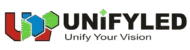LED Screen Maintenance Tips – Indoor & Outdoor Display Care Guide 2025
- Home
- »
- Installation & Maintenance
- »
- LED Screen Maintenance Tips – Indoor & Outdoor Display Care Guide 2025
Table of Contents
LED screens are widely used in advertising, events, and indoor displays, delivering vibrant visuals and high-impact presentations. Proper LED screen maintenance ensures long-lasting performance, consistent image quality, and reliable operation across different environments.
Indoor and outdoor screens face different challenges—dust, temperature, and humidity indoors, versus weatherproofing and structural checks outdoors. This guide provides essential tips to maintain both types efficiently and safely.
1. Why LED Screen Maintenance Matters
Maintaining LED screens is essential for ensuring optimal performance, extending lifespan, and preventing costly failures. Regular LED screen maintenance preserves display quality, reduces repair needs, and improves overall safety. Both indoor and outdoor LED screens benefit from structured upkeep, and understanding its importance is key for operators in any location.
1.1 Extend LED Screen Lifespan
Routine maintenance significantly increases the life of LED screens. Without proper care, modules, control cards, and power supplies can degrade faster due to dust, humidity, or temperature fluctuations. For example, an outdoor advertising screen in Singapore left unmaintained for a year experienced a 20% increase in dead pixels. Similarly, a commercial indoor LED display in Bangkok showed early brightness decay without regular cleaning. These examples highlight the critical role of LED screen upkeep, demonstrating why consistent maintenance is vital.
1.2 Maintain Brightness and Display Quality
Neglected screens often suffer from brightness loss and inconsistent color reproduction. Regular cleaning, calibration, and temperature management help maintain visual clarity, ensuring content stays vibrant and accurate. Industry reports confirm that well-maintained LED displays retain over 90% of their original LED screen brightness after several years of operation, underscoring the LED display maintenance importance for businesses and public installations.
1.3 Prevent Module, Control Card, and Cable Failures
Proper maintenance reduces the risk of failures such as module burnout, control card malfunctions, or signal line interruptions. Routine inspections of connections, internal temperatures, and power stability help identify issues before they escalate. Following recommended LED screen upkeep guide procedures minimizes downtime and costly emergency repairs.
1.4 Reduce Long-Term Costs
While maintenance requires ongoing effort, it ultimately lowers long-term expenses by preventing major repairs and extending component life. Proactive maintenance ensures both indoor and outdoor installations remain cost-effective, avoiding sudden replacements or emergency service costs. This is particularly important in high-density urban locations like Singapore, Bangkok, or Kuala Lumpur, where downtime can affect business operations or advertising revenue.
1.5 Enhance Safety (Prevent Electric Shock and Fire Hazards)
Beyond performance, safety is a key reason to prioritize LED screen maintenance. Loose wiring, damaged components, or water ingress in outdoor screens can pose electrical hazards or fire risks. Following proper procedures—disconnecting power before cleaning, using personal protective equipment (PPE), and adhering to manufacturer safety guidelines—protects staff and equipment. For local operators, aligning with regional electrical safety standards adds an extra layer of compliance and trust.
2. General LED Screen Maintenance Best Practices
Regular maintenance is essential to keep both indoor and outdoor LED screens operating efficiently, delivering consistent display quality, and preventing unexpected failures. Following standard LED screen maintenance practices helps extend equipment lifespan, reduce repair costs, and maintain safety across various environments.
2.1 Power On / Off Sequence
Correct startup and shutdown procedures are key for system longevity. Always power the controller first, then the LED screen, and reverse the order when shutting down. This LED display power handling approach prevents electrical surges and protects modules.
In urban environments like Singapore’s financial districts or Bangkok shopping malls, where screens often run for extended hours, following this sequence ensures stable operation and reduces unexpected downtime. Operators in smaller cities or regional areas can adopt the same routine to avoid power-related issues.
2.2 Surface Cleaning Methods
Preventing dust and grime buildup is critical to maintaining brightness and display quality.
Recommended LED screen cleaning methods include:
Soft, lint-free cloth for gentle surface wiping
Compressed air or low-pressure blower to remove dust from vents
Avoiding harsh chemicals or alcohol-based cleaners
For outdoor screens in Kuala Lumpur or Jakarta, cleaning after rainy days or high-dust conditions helps prevent residue accumulation and protects sensitive modules. Indoor screens in controlled environments such as office lobbies in Singapore benefit from regular air-filter maintenance combined with surface cleaning.
Practical Tips:
Avoid using high-pressure water or strong solvents
Document each cleaning session to track maintenance trend
Adjust cleaning frequency based on local climate and dust conditions
2.3 Routine Inspections and Logging
Electrical connections: Regularly check power and signal cables for corrosion or loose contacts
Modules and control cards: Inspect for fault indicators and ensure secure mounting
Temperature monitoring: Verify internal and surface temperatures remain within manufacturer specifications
Maintaining a log of daily, weekly, and monthly checks is especially helpful in locations with variable weather or high ambient humidity. For example, operators in coastal cities like Singapore or Bangkok can use logs to monitor corrosion risks and schedule preventive maintenance proactively.
2.4 Safety Precautions
Safety remains a priority for all LED screen maintenance activities:
Disconnect power before cleaning or inspections
Wear personal protective equipment (PPE), such as gloves and goggles
Follow local electrical safety codes, for instance, Singapore’s SS IEC 60364 standards or regional regulations in Thailand
3. Outdoor LED Display Maintenance
Maintaining outdoor LED displays is a critical part of ensuring longevity, reliability, and high-quality performance. Outdoor screens face unique challenges such as exposure to weather, dust, and fluctuating temperatures, making systematic outdoor LED display maintenance tips essential for any installation.
3.1 Waterproofing & Dust proofing
Regular inspections of waterproof seals, protective covers, and dust-proof nets prevent moisture or debris from damaging LED modules. For instance, in one UnifyLED OK Series installation, technicians discovered a partially lifted peripheral seal after heavy rain—once resealed, module downtime was significantly reduced.
Similar issues can occur in generic commercial outdoor screens in coastal or tropical regions, where humidity, rain, and dust accumulation are common. Ensuring proper sealing and cleaning after storms helps maintain brightness and display longevity. This illustrates the broader principle of LED billboard maintenance across multiple environments.
3.2 Surge & Grounding Systems
Electrical surges and lightning strikes pose risks to high-brightness outdoor installations. In a stadium project using a generic high-brightness LED display, regular grounding inspections prevented control card damage after a tropical storm. Similarly, UnifyLED engineers detected elevated grounding resistance in an SP Series installation and corrected it before any failure occurred.
Routine checks of surge protectors, grounding, and protective wiring are necessary for all outdoor displays, aligning with local safety standards such as Singapore’s SS IEC codes or regional electrical regulations.
3.3 Structural Fasteners & Stability
Large outdoor screens must withstand physical forces over time. A building façade LED wall in Southeast Asia required quarterly inspections, during which some mounting bolts were found loose after seasonal storms. Re-tightening the fasteners prevented potential misalignment or module damage. Both brand-specific and generic installations benefit from such structural inspections.
3.4 Temperature & Brightness Management
Outdoor LED modules often feature automatic brightness adjustment to adapt to sunlight and heat. Without regular maintenance, blocked vents or accumulated dust can raise internal temperatures, accelerating wear. In a tropical city outdoor installation, cleaning ventilation channels noticeably improved module lifespan—an experience mirrored in multiple commercial screens worldwide.
3.5 Post-Weather Inspection Workflow
After heavy rain, storms, or strong wind gusts, follow a structured inspection protocol:
Power down the system safely (disconnect main feed)
Check seals, fasteners, and cable entry points
Remove debris and inspect for moisture intrusion
Run a full system test and log results
Whether it’s a UnifyLED deployment or another commercial outdoor screen, adhering to this workflow ensures reliable operation in diverse regions and climates.
For a comprehensive guide on outdoor LED solutions, visit our Outdoor LED Display page.
4. Indoor LED Display Maintenance
Proper maintenance of indoor LED displays ensures consistent image quality, prolongs screen lifespan, and prevents unexpected failures. Indoor environments, while more controlled than outdoor settings, present unique challenges such as dust accumulation, humidity, and thermal buildup. Following structured indoor LED maintenance guide practices is essential for both commercial and institutional installations.
4.1 Dust Control, Air Filtration & Temperature/Humidity Management
Indoor screens are sensitive to dust, airborne particles, and humidity fluctuations. In one conference hall installation, improper humidity control caused a minor short-circuit in a fine-pitch module, highlighting the importance of monitoring indoor climate.
Recommended practices include:
Use air filters and dust extraction systems to minimize particles
Maintain room temperature and humidity within manufacturer specifications
Periodically inspect ventilation ducts and ensure unobstructed airflow
These steps are particularly relevant in large auditoriums, control rooms, or offices where screens operate for extended periods, ensuring modules remain protected and display quality stays consistent.
4.2 Fine-Pitch Module Protection & Color Calibration
Fine-pitch indoor modules require careful handling during maintenance to avoid dead pixels or color imbalance. Regular color calibration helps maintain uniform brightness and accurate color reproduction, especially for high-resolution video walls in meeting rooms, studios, or showrooms.
Practical tips include:
Avoid pressing on modules during cleaning
Use appropriate calibration tools recommended by the manufacturer
Record calibration dates in maintenance logs to track consistency
4.3 Power, Signal, and Connector Checks
Routine inspection of electrical connections is critical to prevent downtime:
Check power cables, signal lines, and connectors for corrosion or looseness
Ensure backup power and surge protection are functional
Confirm control units and modules communicate without errors
Proper management reduces the risk of module failure and maintains operational stability, even in busy environments like convention centers or office lobbies.
4.4 Avoid Excessive Brightness & Heat Accumulation
Running screens at maximum brightness for extended periods can accelerate module wear and generate excess heat. Install automatic brightness adjustment systems or schedule brightness reductions during low-traffic periods to prevent overheating.
4.5 Maintenance Logging & Visual Monitoring
Keeping a daily, weekly, and monthly maintenance log is essential. For indoor environments, visual monitoring can include:
Temperature and humidity charts for climate-controlled rooms
Cleaning schedules for modules and screens
Records of calibration and electrical inspections
Safety Precautions:
Always disconnect power before cleaning or inspection
Avoid strong solvents that may damage module surfaces
Wear gloves or protective equipment when handling modules
For more detailed indoor LED care instructions, visit our Indoor LED Display page.
5. Front NMaintenance vs Rear Maintenance for LED Screens
Choosing the appropriate maintenance method for an LED screen is essential to ensure accessibility, operational efficiency, and long-term durability. LED screens can be serviced either from the front or the rear, and understanding the differences helps facility managers and technicians select the best approach.
5.1 Front LED Maintenance
Front maintenance designs allow modules to be removed and serviced from the front of the screen.
Common mechanisms include:
Magnetic attachment
Screws or fastening clips
Flip-panel or hinged structures
Advantages:
Ideal for space-constrained indoor environments such as conference rooms, control rooms, and retail displays
Quick module replacement without accessing the back of the screen
Reduces installation of additional maintenance corridors
5.2 Rear LED Maintenance
Rear maintenance involves servicing modules from the back of the screen. This method is suitable for larger installations where a maintenance corridor or service walkway is available.
Advantages:
Suitable for large outdoor screens, stadium displays, or roadway billboards
Provides easy access to control units, power supplies, and cabling
Reduces risk of module damage during servicing
Limitations:
Requires dedicated space behind the screen
Can be challenging if maintenance corridors are limited
5.3 Front vs Rear Maintenance Comparison
Feature | Front Maintenance | Rear Maintenance |
Accessibility | From front | From rear |
Ideal Environments | Indoor, limited space | Large outdoor, stadiums, roadways |
Installation Space Requirement | Minimal | Requires maintenance corridor |
Downtime Impact | Low | Moderate to high if space is limited |
Safety | Safer for technicians in tight spaces | Requires caution, scaffolding may be needed |
6. Estimating Maintenance Cost & Service Options
Understanding LED screen maintenance cost and service options is crucial for smooth operation and long-term performance. Maintenance requirements vary depending on screen size, environment, and chosen service method.
6.1 Maintenance Cost Breakdown
Typical cost elements include:
Labor: Technicians’ time for inspections, cleaning, and repairs
Spare Parts: Replacement modules, power supplies, or connectors
Materials & Consumables: Cleaning tools, PPE, mounting hardware
Electricity: Power used during operation, testing, and maintenance
Tool Depreciation: Specialized equipment for handling and calibration
6.2 Indoor vs Outdoor Costs & Scale Considerations
Imagine managing a 10×6 m outdoor billboard in a busy urban intersection. Its maintenance includes quarterly inspections, module cleaning, electrical checks, and occasional minor repairs. While labor and parts make up most of the budget, preventive maintenance prevents costly failures during peak advertising periods.
Smaller indoor screens, like a 3×2 m conference room display, require less frequent inspections and minor calibration. But for high-resolution fine-pitch video walls, regular indoor LED maintenance guide practices like color calibration and dust removal are still essential to maintain image quality.
This contrast shows how screen type, location, and size affect maintenance planning and cost distribution.
6.3 Service Options: Self-Maintenance vs Outsourcing
Self-Maintenance: Using in-house technicians gives full control over operations but demands skilled staff, tools, and a structured schedule.
Outsourced Service Contract: Professional service providers handle regular inspections, repairs, and emergency support.
Key considerations for contracts:
SLA & Response Times: Ensure fast turnaround for failures
Warranty Coverage: Understand what components are included
Cost vs Risk: Outsourcing may cost more upfront but reduces downtime risks
Visual Cost Comparison
Screen Type | Self-Maintenance | Outsourced Contract | Notes |
Small Indoor | Low | Moderate | Minimal equipment needed |
Large Indoor | Moderate | High | Requires calibration expertise |
Large Outdoor | High | High | Weatherproofing & safety compliance |
7. Troubleshooting & Fault Diagnosis for LED Screens
Proper troubleshooting and fault diagnosis ensure LED displays maintain optimal performance and minimize downtime. Both indoor and outdoor LED screens may encounter technical issues, and following a structured approach helps resolve problems quickly and safely.
7.1 Common LED Screen Faults
Some of the most frequent issues include:
Dead pixels or bright spots: Individual LEDs that fail to illuminate or remain lit
Dark bands or flickering: Often caused by signal disruptions or module issues
Interface corrosion or loose connections: Especially in humid indoor or outdoor environments
Control card malfunctions: System fails to process input signals correctly
7.2 Step-by-Step Fault Diagnosis Process
A systematic approach reduces troubleshooting time and prevents secondary damage:
1. Module Check
Inspect the affected module visually
Use a diagnostic tool or test card to confirm the fault
Replace defective modules if necessary
2. Control Board Inspection
Verify communication signals
Reset or reconfigure the control card if it shows errors
3. Cabling & Signal Lines
Check for loose connections, corrosion, or signal interference
Ensure cables are correctly seated and shielded
4. Power Supply Assessment
Measure voltage and current consistency
Replace or repair faulty power units
7.3 Repair Techniques & Safety Precautions
Module replacement: Handle with care to avoid bending pins or scratching panels
Control card reset: Follow manufacturer instructions for safe reboot
Signal line inspection: Avoid tugging or bending cables excessively
Safety Warning: High-voltage components can pose serious risk. Always disconnect power before maintenance and wear appropriate protective equipment.
8. Maintenance Best Practices Summary & Action Plan
A clear maintenance plan helps LED screens perform reliably and last longer. Regular checks, cleaning, and calibration prevent failures and maintain image quality. For example, indoor displays benefit from dust control and temperature monitoring, while outdoor screens require additional weatherproofing and structural inspections.
Frequency | Key Tasks |
Daily | Visual inspection, power-on check, dust removal |
Weekly | Clean modules, inspect cables, log maintenance |
Quarterly | Color calibration, ventilation check, tighten fasteners, check outdoor seals |
Annually | Full system inspection, replace spare parts, electrical checks |
Following these practices ensures smooth operation. For more detailed guidance, you can explore solutions from our LED Screen Factory, learn about specialized Indoor LED Display maintenance techniques, or review best practices for Outdoor LED Display.
9. Recommend

IPS Display vs LED Display: 2026 Ultimate Comparison Guide
Compare IPS display vs LED displays to find the perfect screen for gaming, professional design, or retail. Explore 2026 updates on color accuracy, brightness, and energy efficiency to maximize your ROI.

QLED vs Crystal UHD: Which Display Fits Your Business ROI?
Compare QLED vs Crystal UHD for commercial displays. Learn which technology fits your budget, limits of LCD, and when to upgrade to seamless LED Video Walls.

How to Repair P6 Outdoor LED Display Sign Board Screen
Learning how to repair P6 outdoor LED display sign board screens requires expert knowledge. Discover our step-by-step guide on module replacement, waterproof sealing, and color calibration.