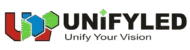Contact us
- Home
- »
- LED Display Technology
- »
- Nits vs. Lumens: Why Your Projector Can’t Beat an LED Screen?
Nits vs. Lumens: Why Your Projector Can't Beat an LED Screen?
When shopping for a display, have you ever been overwhelmed by the technical specifications? This confusion is especially common when comparing projectors and LED screens, where two different units of brightness—nits vs. lumens—are often the source of misunderstanding.
Many buyers see a projector advertised with an astonishing “10,000 lumens” and mistakenly assume it must be brighter than an “800-nit” LED screen. However, when the equipment is installed in a bright conference room or outdoors, the reality is often disappointing: the high-lumen projector’s image appears washed out and blurry, while the LED screen remains sharp and vibrant.
The reason for this isn’t just a numbers game; it’s a fundamental difference in the physics of light. To truly understand display brightness, we need to break down these two concepts. Nits vs. lumens is essentially a contest between “emitted light” and “perceived light.” Lumens measure the total amount of light a source puts out, like water flowing from a hose without a nozzle. Nits, on the other hand, measure the intensity of light that your eye actually perceives, similar to the concentrated power of a pressure washer.
In this article, we will dive deep into the technical details of nits vs. lumens, reveal why LED screens win the “sunlight test” against projectors, and provide you with practical conversion formulas (like the “buttering toast” analogy) to help you see past the confusing specs and make the smartest investment decision.
Table of Contents
1. What Are Nits and Lumens?
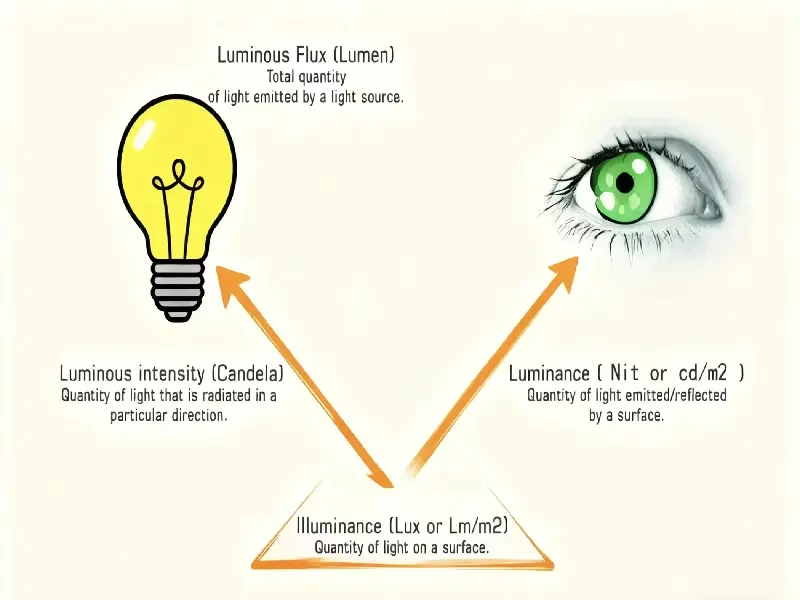
To truly understand display brightness, we must first break down the two most common units of measurement: Lumens and Nits. While they both relate to light, they measure it in fundamentally different stages of its journey from the source to your eye.
Here is the technical breakdown of what they actually mean.
What are Lumens?
Lumens (lm) measure Luminous Flux, which is the total amount of visible light emitted by a source in all directions. It quantifies the raw power of the light produced, regardless of where that light goes or how focused it is.
The Analogy: Think of a lumen like a standard garden hose without a nozzle. When you turn the water on, it flows out loosely in every direction. It creates a large volume of water (light), but it isn’t directed or concentrated.
Common Applications: You will typically see Lumens used to describe the output of standard light bulbs, flashlights, and projector lamps (where the raw light output is generated before being projected).
What are Nits?
Nits measure Luminance, which is the intensity of visible light emitted or reflected from a specific surface area in a specific direction (usually directly towards the viewer’s eye). Unlike Lumens, which measure total output, Nits measure how “bright” a surface appears to the human eye.
The term “Nit” comes from the Latin word nitere, meaning “to shine.” In technical terms, one Nit is equivalent to one candela per square meter.
The Formula: 1 Nit=1 cd/m2
The Analogy: If Lumens are a hose without a nozzle, Nits are a high-pressure water gun (or a hose with a tight nozzle). The water (light) is no longer flowing everywhere; it is pressurized and concentrated into a distinct beam directed at a specific point.
Common Applications: Nits are the standard unit for measuring the brightness of direct-view displays, such as LED video walls, smartphones, laptops, and TV screens.
The Key Difference: Emitted vs. Perceived
If you only remember one thing about these definitions, let it be this:
Lumens measure the light being emitted (the total potential).
Nits measure the light being received (what your eye actually sees).
A display can have a high lumen count (source power), but if that light is scattered widely, the nits (perceived brightness) might be low. Conversely, by focusing light tightly, you can achieve high nits even with fewer lumens.
2. Why Do LED Screens Win the Nits vs. Lumens Battle?
Comparing a projector to an LED screen is like comparing a flashlight to a laser beam. On paper, the numbers might look similar. In reality, LED wins every time.
Here is the simple physics behind why Projectors fade, and LEDs pop.
The Physics: Reflection vs. Emission
The biggest difference is the journey the light takes to reach your eyes.
🔴 Projectors: The “Long, Leaky” Journey
Projectors fight a losing battle against physics. Before you see the image, the light has to survive a difficult obstacle course:
Distance Kills Brightness: Light loses energy as it travels through the air. The further the projector is from the screen, the dimmer the image gets.
The “Scatter” Effect: When light hits the projection screen, it scatters in all directions. Only a tiny fraction actually bounces back to your eyes.
🚫 The “Ghost” Problem: You cannot project “Black.” A projector creates black simply by not shining light. But if your room has lights on, your “black” shadows turn into “gray” washouts.
🟢 LED Screens: The Direct Route
LED screens don’t rely on reflection. They use Direct-View technology.
Zero Loss: The light is generated right at the surface and shoots directly into your eyes. No air travel, no scattering.
True Black: To create black, an LED simply turns OFF. This creates perfect, infinite contrast—even in a bright room.
The "Sunlight" Test
The ultimate test for any screen is the sun. This is where Nits (Focus) beat Lumens (Volume).
The Challenge: Indirect sunlight is about 3,000 Nits. Direct sun is 6,000+ Nits.
The Rule: To be visible, your screen must be brighter than the sun reflecting off it.
The Result:
Projectors ❌: Even powerful projectors cannot concentrate enough light to outshine the sun. The image becomes invisible.
LED Screens ✅: Outdoor LED screens are built to pump out 5,000 to 10,000 Nits. They punch through the sunlight, keeping your content crisp and readable.
Quick Summary: Which One Do You Need?
| Scenario | Projector (Lumens) | LED Screen (Nits) |
| Light Path | Reflected (High Loss) | Direct (No Loss) |
| Black Levels | Gray / Washed Out | True Black |
| Visibility | Needs a dark room | Works in Sunlight |
| Verdict | Good for Movies | Best for Business |
3. How to Convert Projector Lumens to Nits?
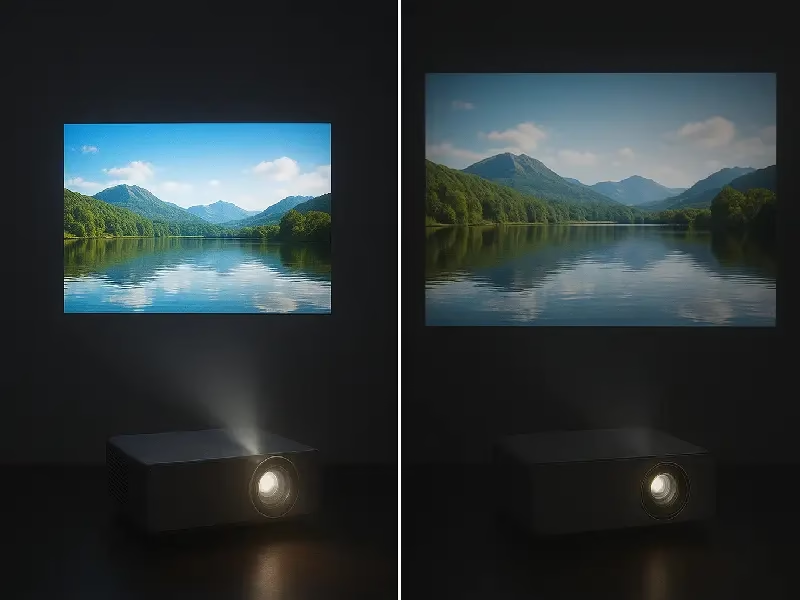
This is the question we get: “I have a 10,000 Lumen projector. How many Nits is that?”
The answer is surprising: Much less than you think.
The "Butter on Toast" Rule
To understand why, imagine Lumens are a knob of butter.
The Projector: If you spread that same butter (Lumens) over a giant slice of toast (a 200-inch screen), the layer becomes incredibly thin. Bigger Screen = Dimmer Image.
The LED Screen: LED screens are modular. Adding screen size means adding more modules (more butter). Bigger Screen = Same High Brightness.
The Conversion Formula
You don’t need a physics degree, but you do need to account for the scattering of light. Here is the formula to estimate the Nits of a projector:
The Simplified Formula:
Nits ≈ Lumens ÷ [Screen Area (㎡) × 3.14]
(Note: 3.14 represents the light scattering in all directions from a matte screen)
See the Math in Action:
Let’s take a powerful 5,000 Lumen projector on a standard 120-inch screen (approx. 4 square meters).
Calculate Lux: 5,000 Lumens ÷ 4 ㎡ = 1,250 Lux
Convert to Nits: 1,250 ÷ 3.14 ≈ 398 Nits
The Reality: Even with 5,000 Lumens, you are only getting ~400 Nits. That is dimmer than your mobile phone screen!
The Cheat Sheet Table
We did the calculations so you don’t have to. Here is the Real-Case Performance of projectors versus LED screens.
| Projector Specs | Screen Size | Result in Daylight | User Experience | LED Equivalent |
| 3,000 Lumens | 100″ | ~290 Nits | 🔴 Invisible | Must turn off lights to see anything. |
| 5,000 Lumens | 120″ | ~350 Nits | 🟡 Very Dim | Hard to read text. Low energy. |
| 10,000 Lumens | 200″ | ~300 Nits | 🟡 Washed Out | Even expensive projectors fail at this size. |
| Any LED Screen | Any Size | 800+ Nits | 🟢 Crystal Clear | 3x Brighter than the best projector. |
Watch Out for the “High Gain” Trap
Some projector sellers might promise higher Nits by using a “High Gain” screen. Be careful.
The Trick: These screens use a special fabric to focus light into a narrow beam, artificially boosting the number.
The Trade-off: It kills the Viewing Angle. People sitting at the center of the table see a bright image, but anyone sitting on the sides sees a dark, blurry mess.
The LED Advantage: UnifyLED screens offer a Ultra-Wide Viewing Angle, ensuring the CEO and the intern both see the same perfect image.
4. Why Does Contrast Ratio Affect Nits vs. Lumens Perception?

Here is a secret that most projector manufacturers don’t want you to know: The brightest screen doesn’t always win.
You might have seen this happen: A “high-spec” projector looks muddy and dull, while a “standard-spec” LED screen looks brilliant and sharp.
Why? Because your eyes don’t just measure light output. They measure Contrast.
The "Perceived Brightness" Trap
Human vision operates on a simple rule: Clarity = Brightness + Black Levels.
If you have high brightness but poor black levels, your brain perceives the image as “foggy” or “washed out.” This is where the battle is won or lost.
The Projector Flaw: The "Grey" Reality
To understand why projectors fail in lit rooms, you have to understand their fatal flaw: You cannot project darkness.
The Mechanism: To create black, a projector simply stops sending light. It relies on the screen being dark.
The Problem: Your screen is white.
The Result: In a conference room with lights on, the “black” parts of your image are actually white canvas + ambient light.
Instead of Black vs. White, you get Grey vs. Bright Grey. The dynamic range is crushed, making the image look like you are viewing it through a layer of dirty glass.
The LED Advantage: True Physical Black
LED screens function in the exact opposite way. They use Direct Emission technology.
The Tech: UnifyLED screens use Black Body SMDs. The physical surface of the screen is matte black, not white.
True Off: When a pixel needs to be black, the LED turns OFF. It produces zero light.
The Result: The black surface absorbs ambient light, creating deep, inky blacks that make the colors explode off the screen.
5. Why "Brighter" Is Not Always Better?

Now that you know a “5,000 Lumen” projector is actually surprisingly dim (often just ~350 Nits), you might feel the urge to swing to the opposite extreme. We often hear clients ask, “Can I get a 5,000 Nit LED screen for my conference room, just to be safe?”
The answer is a definitive NO.
Buying a screen that is too bright is just as bad as buying one that is too dim. Unlike projectors, which reflect soft light off a canvas, LED screens are powerful, direct light sources. Installing a high-brightness outdoor screen (5,000+ Nits) inside a meeting room is the equivalent of staring directly into a car’s high beams. It causes glare, severe eye fatigue, and headaches for your audience.
Furthermore, it is a massive waste of budget. High-brightness diodes cost significantly more to manufacture and run. Buying 5,000 Nits when you only need 800 Nits is literally throwing money away on power you will never use.
The Smart Strategy:
Don’t let the confusing projector numbers mess up your LED specs. For indoor environments, the industry “sweet spot” is typically 600 to 1,000 Nits. Instead of chasing higher brightness, you should redirect that budget toward better Contrast Ratios and higher Refresh Rates, which actually improve the indoor viewing experience. Save the raw power for outdoor billboards where you are fighting direct sunlight.
Need the Exact Numbers?
Every scenario is different—a TV studio requires different specifications than a retail window or a church. We have created a comprehensive breakdown of the standard brightness levels for every specific industry.
👉 Read our full guide: Understanding LED Screen Brightness Levels: The Complete Guide
6. Managing Nits: Why Automatic Sensors Are Critical
Understanding the massive power difference between Nits and Lumens brings us to a critical operational challenge: Control. While projectors (Lumens) often struggle to be bright enough, LED screens (Nits) face the opposite problem—they can be too powerful. This is where Light Sensors become a necessity, not just an accessory.
A light sensor acts as the “brain” of your display, monitoring ambient light levels and adjusting the screen’s Nits in real-time. Without one, you are forced to run the screen at a static brightness, which creates a dangerous conflict between day and night performance.
During the day, an outdoor screen needs 100% power (6,000+ Nits) to compete with direct sunlight. However, once the sun sets, that same 6,000 Nits turns into a hazard. It becomes a blinding source of Light Pollution, causing glare for drivers and inviting complaints from neighbors. By using a sensor, the screen automatically throttles down to 10% brightness (~600 Nits) at night, ensuring your message remains readable without becoming a liability.
Beyond compliance, sensors offer a massive financial benefit: Extended Lifespan. Heat is the number one enemy of electronics. Running an LED wall at full Nits 24/7 generates excessive heat that degrades the diodes. By allowing the sensor to dim the screen during cloudy days and evenings, you drastically reduce the thermal load, potentially extending the screen’s life by over 30%.
7. Where to Find High-Nits LED Solutions?

In the final analysis of Nits vs. Lumens, the winner depends entirely on your environment. If you are building a pitch-black home cinema, Lumens are fantastic. But for the bright, competitive world of business, Nits are the only metric that matters.
As our Conversion Table proved, even the most expensive engineering projectors crumble under daylight, delivering washed-out images that customers ignore. Whether you are upgrading a corporate boardroom or installing a massive outdoor billboard, you need a display technology that doesn’t just reflect light, but emits it with enough intensity to cut through the sun.
However, finding the “perfect brightness” can be tricky. You don’t want a screen that is invisible, but you also don’t want to pay for power you don’t need.
Unsure if your project requires 4,500 Nits or 6,000 Nits?
Don’t guess with your budget. Contact the UnifyLED team today. We will analyze your specific installation environment—considering sunlight angles, glass reflections, and viewing distances—to provide a Free Brightness Assessment Report. Let us help you build a display that commands attention, day or night.
8. FAQs
No. It converts to roughly 300-500 nits on a large screen, which is invisible in sunlight (requires 5000+ nits).
Generally yes, high-nit LED screens use more power, but they are far more efficient at delivering light to the eye.
Because Nits are harder to make. Generating focused, high-intensity light (Nits) requires millions of individual diodes and complex electronics. Lumens are easier to generate with a single powerful bulb, but they offer much lower contrast and visibility.
9. Recommend

Mini LED vs QLED: Which Is Best for Commercial LED Displays?
Mini LED vs QLED comparison: UnifyLED commercial LED displays outperform QLED with seamless design, superior brightness, and modular maintenance.

Top 15 Biggest LED Screens & Jumbotron Displays in the World
Updated 2026 Ranking: The 15 Biggest LED Screens & Jumbotrons on Earth. Plus, a deep dive into Common Cathode tech, GOB protection, and stadium display costs.

The Ultimate Giant LED Display Analysis: Price, Rental & Engineering
Explore the 2026 giant led display guide. Compare giant led screen cost, price, and rental ROI. From panels to advertising, get factory-direct insights from UnifyLED.